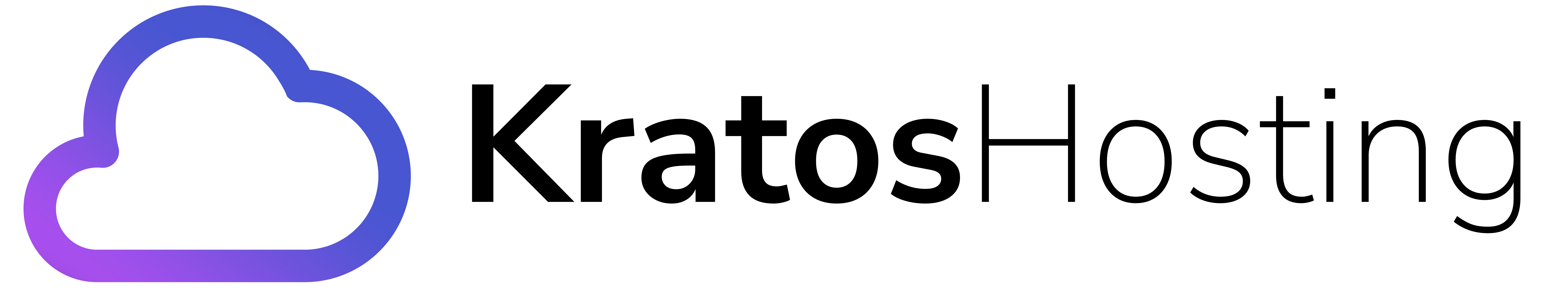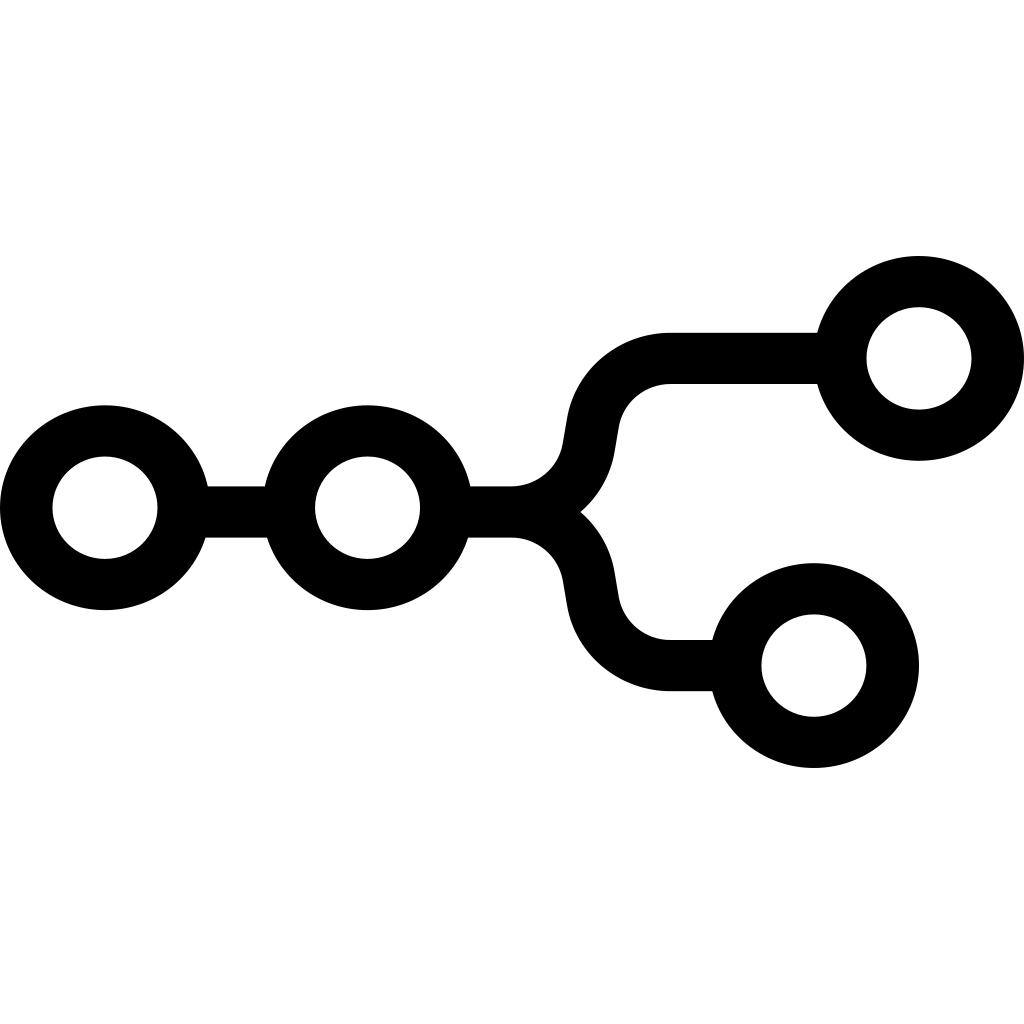WordPress is a popular content management system that is used by millions of websites worldwide. While it is a robust and secure platform, it is not immune to malware attacks. Here are some tips to help protect your WordPress website from malware:
-
Keep your WordPress version and plugins up to date: Regularly check for updates to your WordPress version and plugins and install them as soon as they become available. This ensures that your website has the latest security patches and features to protect against malware.
-
Use strong and unique passwords: Avoid using simple or common passwords for your WordPress login, as these are easy for hackers to guess. Instead, use a combination of letters, numbers, and special characters to create a strong and unique password.
-
Enable two-factor authentication: Two-factor authentication adds an extra layer of security to your WordPress login by requiring you to enter a code that is sent to your phone or email in addition to your password. This makes it much harder for hackers to gain access to your website.
-
Install a security plugin: Security plugins can help protect your WordPress website from malware by scanning for malicious code and blocking suspicious IP addresses. Some popular options include Wordfence, Sucuri, and All In One WP Security & Firewall.
-
Monitor your website regularly: Regularly check your website for any suspicious activity, such as unexpected changes to your content or unexplained spikes in traffic. If you notice anything out of the ordinary, take immediate action to investigate and resolve the issue.
By following these tips, you can help protect your WordPress website from malware and keep your website running smoothly.
Also keep in mind that Kratos Hosting will scan your site on a daily basis, if we find malware we will contact you as soon as possible!