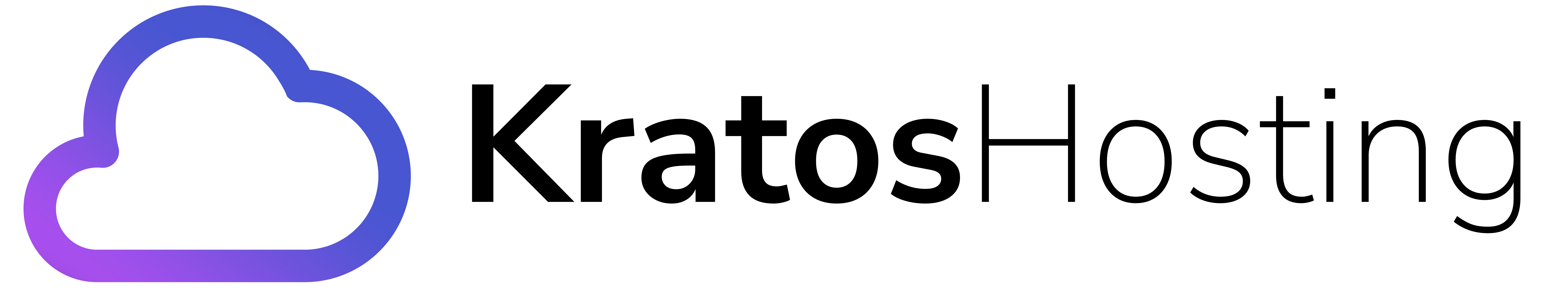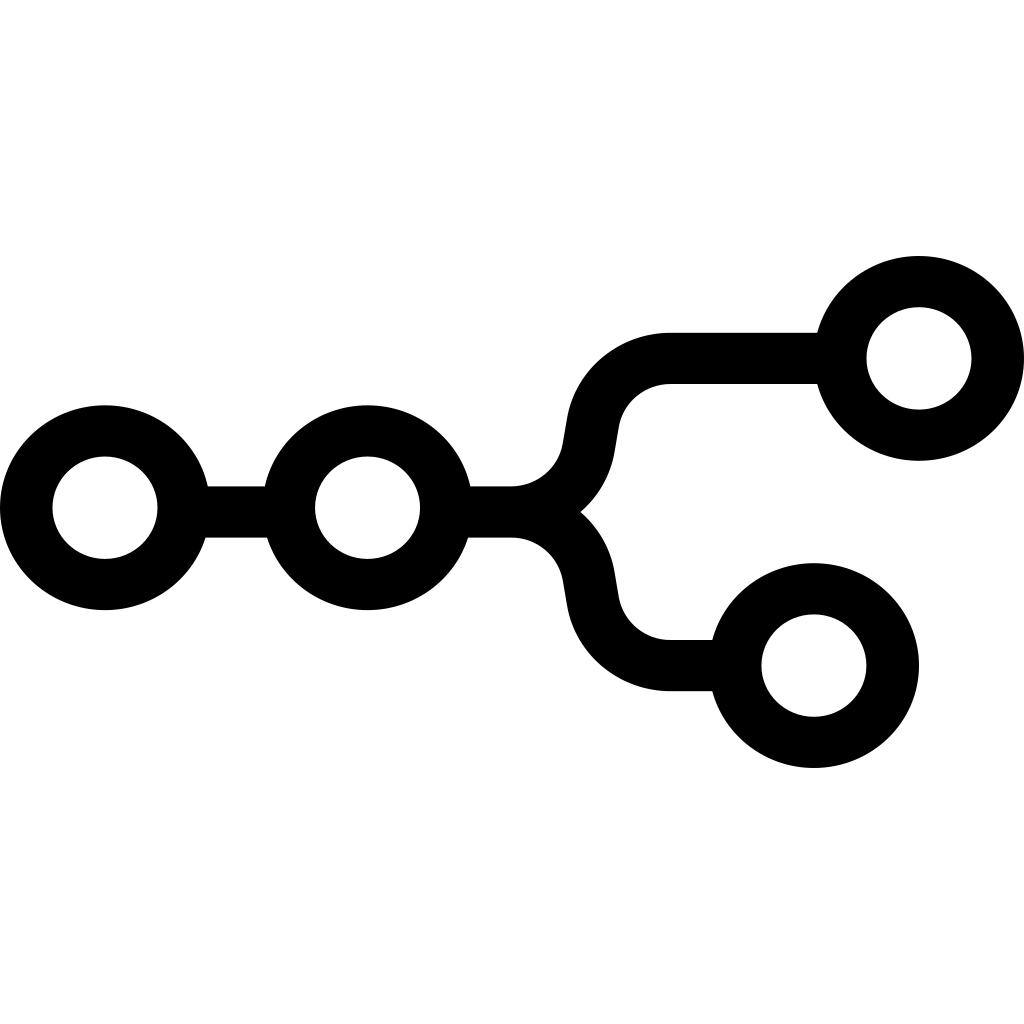As a customer at Kratos Hosting, you may still be able to configure the WAF (Web Application Firewall) rules to enhance the security of your website. Here are the steps to do so:
-
Log in to your Plesk account and navigate to the "Domains" section.
-
Select the domain for which you want to configure the WAF rules.
-
Under the "Security" tab, click on the "Web Application Firewall" option.
-
In the WAF settings page, you will see a list of pre-configured rules that are enabled by default. These rules protect your website from common attacks such as cross-site scripting, SQL injection, and other vulnerabilities.
-
If you want to customize the rules, click on the "Customize" button next to each rule. This will open the rule settings where you can enable or disable the rule, adjust its severity level, and add any additional conditions or exceptions.
-
Once you have customized the rules to your liking, click on the "Apply" button to save the changes.
In summary, as a customer without administrator access on Plesk, you can still configure the WAF rules to enhance the security of your website. This can be done by customizing the pre-configured rules and viewing the complete list of rules. By following these steps, you can ensure that your website is protected from common attacks and vulnerabilities.